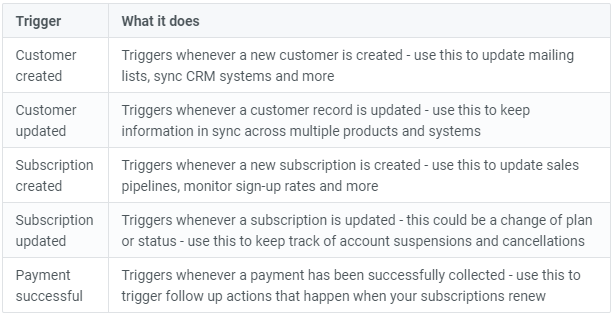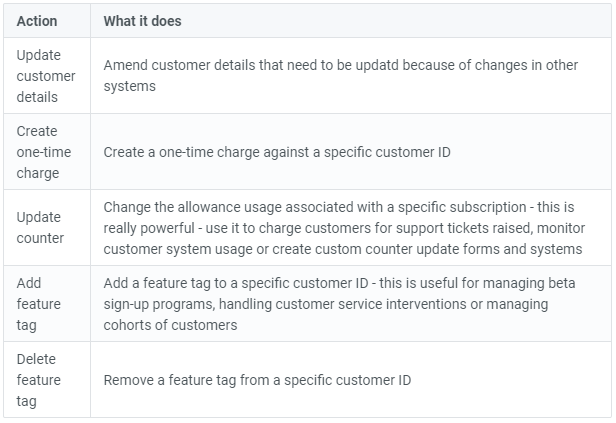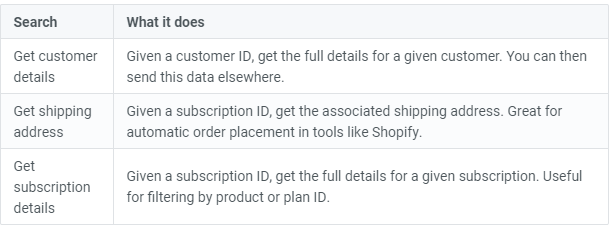We’ve been working behind the scenes to bring Zapier (a powerful integration platform) to Billsby customers, and are so excited that it's now live and widely available. Here are some of the great things you can expect when you connect Billsby to Zapier!
What is Zapier?
Forget running several applications at once or having multiple browser windows open – or even multiple screens in place – in order to access all the sources you need to complete a task. Zapier offers an exciting new way to integrate your info and drive your subscription business forward. A clever integration platform that lets you connect Billsby to over 2,000 other tools and services, Zapier will synchronise actions across Billsby and other applications your company uses – giving you even more control. It’s easy automation for the busiest of businesses.
By moving data automatically between all your applications, Zapier opens up a world of possibility: from increasing your level of insight into consumer behaviour and using this to update profiles and plans, to time-saving actions like adding new customers to your mailing list, Zapier gives you a short-cut to success! All of this, without any complicated dev - in fact, you don't have to write a single line of code...
Getting started
Connecting Billsby to Zapier is easy. Simply have your company domain and API key to hand (you’ll find this in your browser URL when you’re logged in) and enter these details when prompted.
The next step is a little more complicated, but only because there’s some jargon to get used to (and thanks to our handy guide below, this won’t take long at all!). Before you can start your Zapier journey, you’ll want to familiarise yourself with the following key terms:
Zap. Think of a zap as a collective name for the steps taken to link applications together as you desire. For example, you might wish to complexify your sign-up process so that when a customer signs up with Billsby, they’ll automatically be added to your MailerLite mailing list – that would be a ‘zap’.
Trigger and Action. The trigger is the first step in the ‘zap’, and the ‘action’ is what happens subsequently – using the example above, that would be when a customer signs up to Billsby (and their information is then automatically communicated to other applications and whatever actions you’ve set up as part of the zap – like being added to a mailing list – will occur).
Key examples:
Search. As expected, a search is a way to find more information; but in terms of Zapier, this information is sought with the purpose of being used later on in a zap. For example, if we've sent you a successful payment trigger, you could then search for the customer’s details using their ID, and take further action as you require.
Key examples:
I’d like to do something that isn’t listed above – can you set this up for me?
We aren’t able to create bespoke zaps for your account at this time; however, we are going to create a library of zap templates for you to drawn on and customise as required. In addition, there will be plenty of support available as you start using Zapier: from our own Pro Development Services team here at Billsby, to Zapier’s support champions, there will be an expert who can help you get everything up and running. Don’t hesitate to get in touch if you have any queries or would like more detailed information about the services that are available.
Want to try Zapier today? Schedule a demo at a time that's convenient and begin your journey without delay!